Cannons ready!

Cannons ready!
Goal: Alternately shooting cannonballs, you need to hit all 3 towers of the enemy's castle. Control: Use your computer's mouse or your smartphone's touch screen to indicate the direction and strength of the shot. Specify the desired direction of the shot by setting the angle of the dotted line with the image of the shot and the arrow. The power of the shot is adjusted by the size of the red rectangle under the image of the castle. Tap on it and pull it left (weaker) or right (stronger). When specifying the force of the shot, take into account the direction and strength of the wind. A weather vane with a flag at the top of the screen will show their value. To shoot, click the button with the image of the gun at the bottom of the screen. The button on the right with the image of the red castle will move the screen to the enemy's castle, and the button on the left with the image of the green castle – to your own. The arrow buttons allow you to view the entire battlefield.